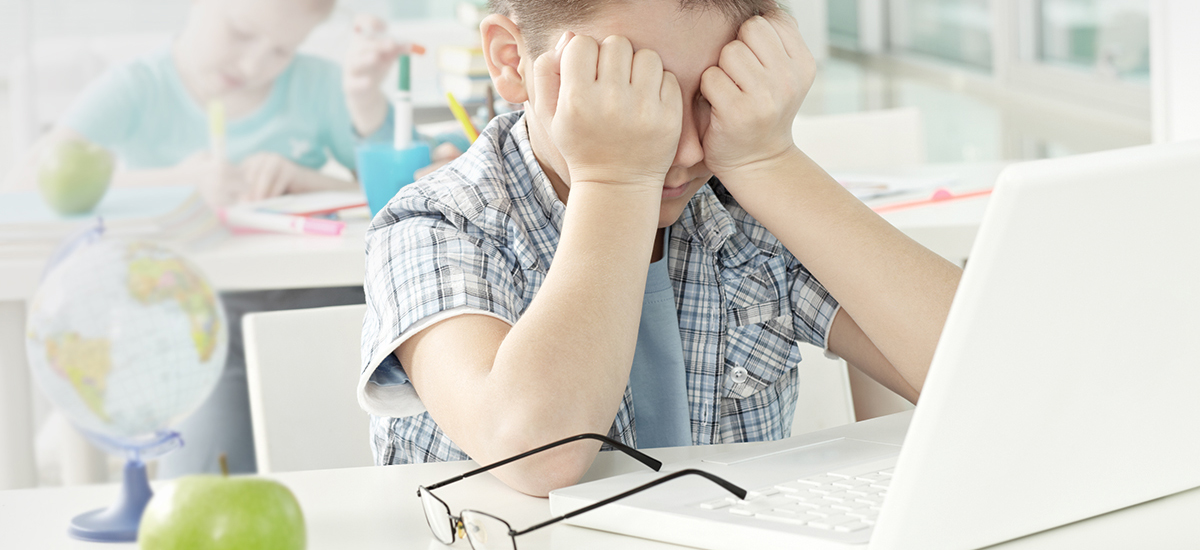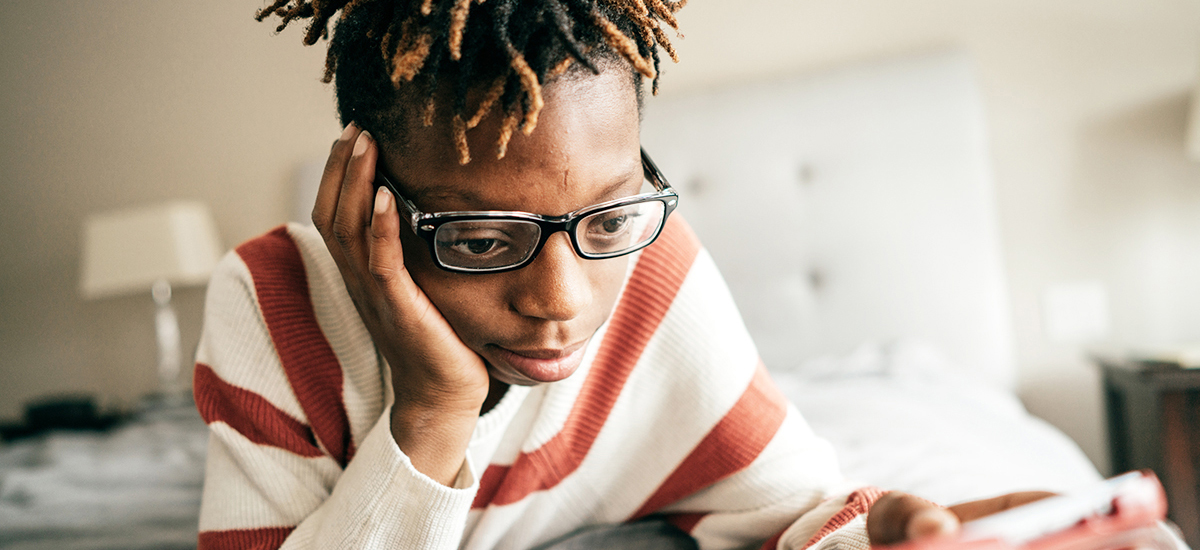How to Schedule an Eye Exam

The time is coming for your annual eye exam. We know it can be challenging to pencil this into your busy schedule, but preventive eye care is one of the most practical ways to mitigate vision issues. Consider these facts:
- You’re most likely to get cataracts after you turn 55. However, they can also develop in kids.
- If any of your family members have been diagnosed with glaucoma, you have a higher chance of getting it.
- Age-related macular degeneration affects 1.8 million people, and an additional 7.3 million have a chance of becoming blind from it.
You may have the best vision now, but you never know when that might change. For this reason, we recommend booking an eye appointment every year with one of our Independent Doctors of Optometry.
Here’s how to schedule an eye exam:
How to Schedule an Eye Exam
Arranging an eye exam with an eye specialist in your area is simple. Follow these steps to get started:
Step #1: Contact your nearest optical store.
With more than 110 For Eyes locations throughout the U.S. and Puerto Rico, there’s sure to be an eye doctor’s office near you. For Eyes provides service in Chicago, Philadelphia, Los Angeles, San Francisco, Miami, Boston, Atlanta, D.C., and beyond.
To meet with an eye doctor, click here to locate an office in your area. Next, you can book an appointment online or give us a call during store operating hours.
Step #2: Request an appointment.
Many of our optometrists take appointments on the weekend.
A majority of our eye doctors also offer “walk-in eye exams near me” when they’re available. Finding a good time for your eye care is simple, with flexible policies like this.
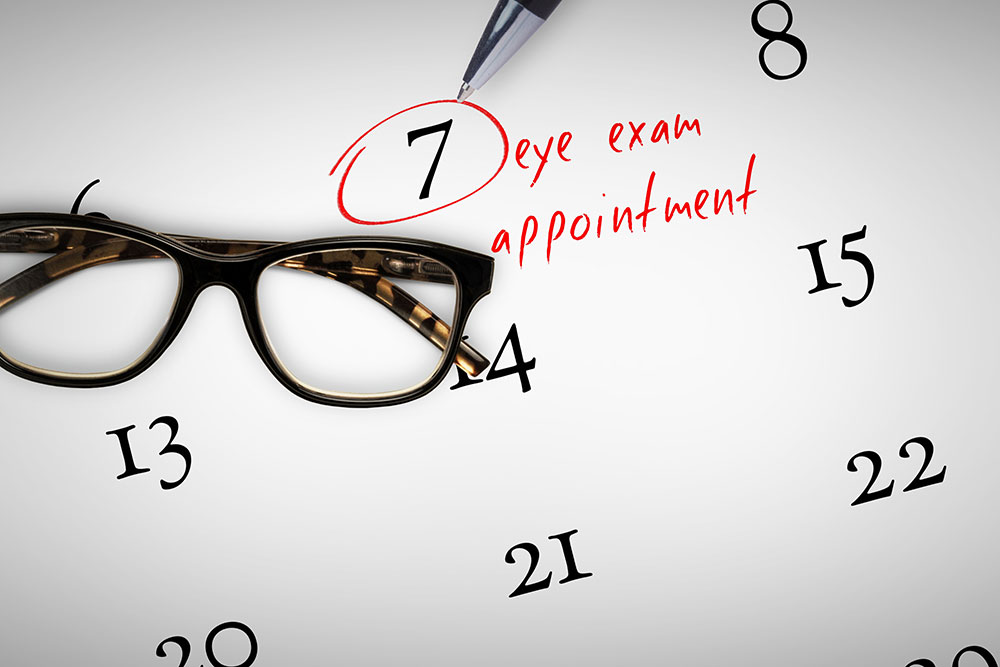
What to Do to Prepare for Your Eye Doctor Appointment
After learning how to schedule an eye exam and booking an appointment with the nearest eye doctor, the next step is to prepare. You’ll want to compile all the necessary documentation and materials (e.g., insurance, valid photo I.D., medication list, details on vision loss symptoms, and notes on your family’s history with eye conditions) to speed up your check-in and provide more insight to your optometrist during the eye testing portion of the exam.
You might also consider resting your eyes the day before the appointment. Eye tests can take a toll on your eyes if you’re not used to them, even though they’re not painful. By giving your eyes a break before the tests, you can keep them from getting too worn out during the exam and altering your results.
Summary: Booking an Eye Exam
Learning how to schedule an eye exam starts with two simple steps. All you’ll need to do is dial one of our nearby optical stores and request an eye appointment. Each location has different hours, with some of our eye doctors offering weekend and walk-in availability.
To get ready for your exam, we suggest resting your eyes before your appointment and preparing a folder with a list of your vision loss symptoms and family medical history. You’ll also want to bring in your vision insurance card and a driver’s license or another form of photo I.D.
Our goal at For Eyes is to make each eye exam superior to the last one. Please let us know how to make your experience the best one yet.
Book your eye exam at For Eyes
Have you had your annual comprehensive eye exam? Schedule an appointment with an Independent Doctor of Optometry at your local For Eyes.